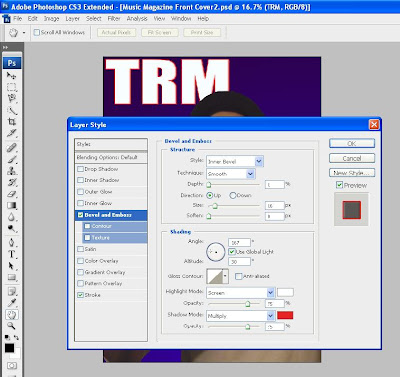Firstly, I created a gradient background using the gradient tool.
I then inserted my main image and used the magnetic lasso tool to cut it out. This made it a lot easier and neater.
Then I used the rubber tool to make it even neater and to make it look more professional.
Then I used the horizontal type tool to create my heading of TRM.
I then used bevel and emboss and the stroke tool to create the red outline as this would make the heading more eye-catching.
Next I added a red rectangle at the bottom of my front cover to add another dimension to the product.
Then I added text on top of the bar to make the final product look fuller and also, they were names of well-known and popular artists to entice the reader and make it more appealing.
I next added a postioning statement of The Rock Magazine which is what TRM stands for.
Next I added all of my Coverlines and sublines. These are used to entice the reader and draw them in to the magazine.
Next I added my barcode, price, website and date of the magazine, these are there just as general information the reader may want or need.
I then added my main coverline. This was bold and underneath my main image.